随着Sybase被完全整合到SAP下,Sybase原来的支持网站被SAP Support Portal取代。
只有购买了SAP服务的用户才能使用账号登录SAP Support Portal进行介质下载、补丁升级、报Incident等。
目前,原Sybase所有产品(包括:Adaptive Server Enterprise、Sybase IQ、Replication Server、PowerDesigner等)的官方手册仍然可以从https://infocenter.sybase.com/help/index.jsp进行浏览或下载。暂不清楚该网站https://infocenter.sybase.com/help/index.jsp何时会被完全迁移到SAP Support上!
Sybase官方手册英文版有html和pdf两种格式,而中文版手册只有pdf一种格式。为了国内Sybase用户更方便、快捷地搜索Sybase常见产品的官方手册内容,特将中文版Sybase官方手册转为html格式!
Sybase产品官方手册中文版的html格式所有内容的版权归SAP公司所有!本博客站长是Sybase数据库的铁杆粉丝!
如有Sybase数据库技术问题需要咨询,请联系我!
以下官方手册为ASE 15.7 ESD#2中文版:
- 新增功能公告 适用于 Windows、Linux 和 UNIX 的 Open Server 15.7 和 SDK 15.7
- 新增功能摘要
- 新增功能指南
- ASE 15.7 发行公告
- 配置指南(windows)
- 安装指南(windows)
- 参考手册:构件块
- 参考手册:命令
- 参考手册:过程
- 参考手册:表
- Transact-SQL® 用户指南
- 系统管理指南,卷 1
- 系统管理指南,卷 2
- 性能和调优系列:基础知识
- 性能和调优系列:锁定和并发控制
- 性能和调优系列:监控表
- 性能和调优系列:物理数据库调优
- 性能和调优系列:查询处理和抽象计划
- 性能和调优系列:使用 sp_sysmon 监控 Adaptive Server
- 性能和调优系列:利用统计分析改进性能
- 程序员参考 jConnect for JDBC 7.0.7
- Adaptive Server Enterprise 中的 Java
- 组件集成服务用户指南
- Ribo 用户指南
- 内存数据库用户指南
- Sybase Control Center for Adaptive Server® Enterprise
- 安全性管理指南
- 实用程序指南
sp_spaceusage
说明 报告表、索引或事务日志的空间使用并估计数据库中表和索引的分段 数。估计值是使用数据和索引行的平均行长度以及表中的行数计算的。 可将空间使用情况和碎片数据存档,以用于以后的报告和趋势分析。 sp_spaceusage 支持多种操作,包括 help、 display、 archive 和 report,以 指示当前的 Adaptive Server 空间使用情况。
语法 “help”操作语法:
sp_spaceusage 'help'[, 'all']
sp_spaceusage 'help' [, {'display' | 'display summary'
| 'report' | 'report summary' | 'archive'} [, {'table' | 'index' | 'tranlog'}]]
“display”操作语法:
sp_spaceusage 'display summary [using unit= {KB | MB | GB | PAGES}
]',
{'table' | 'index'}, name
[,where_clause [,order_by[,command ] ] ]
sp_spaceusage 'display [using unit={KB | MB | GB | PAGES} ]',
{'table' | 'index'}, name
[,select_list
[,where_clause [,order_by[,command] ] ] ]
sp_spaceusage 'display [using unit={KB | MB | GB | PAGES} ]', 'tranlog' [, name[,select_list[,where_clause [,order_by]]]]
“archive”操作语法:
sp_spaceusage 'archive [ using_clause ]',
{'table' | 'index'}, name[,where_clause[,command] ]
sp_spaceusage 'archive [ using_clause ]', 'tranlog' [,name[,where_clause] ]
“report”操作语法:
sp_spaceusage 'report summary [ using_clause ]',
{'table' | 'index'}, name
[,where_clause [,order_by[,from_date [,to_date]]]]
sp_spaceusage 'report [ using_clause ]',
{'table' | 'index'}, name
[,select_list[,where_clause [,order_by[,from_date [,to_date]]]]]
sp_spaceusage 'report [ using_clause ]', 'tranlog' [, name [,select_list[,where_clause [,order_by [,from_date [,to_date]]]]]]
using_clause = USING using_item [, using_item ...]
参数 help
using_item = { unit={ KB | MB | GB | PAGES }
| dbname=database_name | prefix=string }
显示完整的 sp_spaceusage 语法。help action 显示受支持的各项操作的 语法。
display
显示指定对象的当前空间使用信息。
display summary
显示指定对象的当前空间使用信息摘要。
archive
将空间使用报告存档到表中。如果存档表尚不存在, sp_spaceusage 将创建一个。新数据将附加到现有数据中。使用 using 子句可为存档 表名和存档表所在的数据库指定前缀。
report
根据以前存档的数据,报告指定对象的空间使用信息。该输出与
display 操作相同。包括可选的 using 子句,用以指定存档表。
report summary 根据以前存档的数据,报告指定对象的空间使用信息摘要。该输出与 display summary 操作相同。包括可选的 using 子句,用以指定存档表。
using_item 为存档表指定单位、存档数据库名称和前缀字符串。可以使用千字节 (KB)、兆字节 (MB)、千兆字节 (GB) 和页表示 unit 大小。缺省情况 下, unit 大小为 KB,当前数据库是存档数据库,并且不使用前缀字 符串。
name
是实体的名称。根据实体类型,可以包括由多个部分组成的名称,如 owner_name.table_name 或 owner_name.table_name.index_name。对于实 体类型 tranlog,名称必须为 syslogs 或 NULL。在由多个部分组成的名 称中,每个部分都允许使用模式指示符,以支持在一次传递中报告多 个对象。
select_list
是以逗号分隔的一组列,要在输出列中选择这些列供 display 和 report 操作使用。使用 * 将包括输出中的所有列。可使用 alias=name 表示法 对列进行重命名。
where_clause
是应用于结果集的过滤器。与 display、 report 或 archive 操作一起使用 可选择性地过滤掉不必要的数据。
order_by
按排序顺序返回指定列中的查询结果。
command
在收集空间使用信息之前为限定对象对所选实体 (表、列等)运行 的命令。支持以下命令:update statistics、 update table statistics 和 update index statistics。
from_date
指定您感兴趣的时间范围的开始时间。
to_date
指定您感兴趣的时间范围的结束时间。
示例 示例 1 显示 display 操作的简要说明、语法和用法信息:
sp_spaceusage 'help', 'display'
Display the space usage information for an entity in the current database.
Usage:
sp_spaceusage 'display', {'table'|'index'}, <name>
[,<select_list> [,<where_clause> [,<order_by> [,<command>]]]]
sp_spaceusage 'display summary', {'table'|'index'}, <name> [,<where_clause> [,<order_by> [,<command>]]]
sp_spaceusage 'display', 'tranlog' [,{'syslogs'|NULL} [,<select_list> [,<where_clause> [,<order_by>]]]]
For more information, use:
sp_spaceusage 'help', 'display', 'table' sp_spaceusage 'help', 'display', 'index' sp_spaceusage 'help', 'display', 'tranlog'
|
OwnerName |
TableName |
Type |
UsedPages |
RsvdPages |
ExpRsvdPages |
PctBloatRsvdPages |
|
--------- |
--------- |
---- |
--------- |
-------- |
------------ |
----------------- |
|
dbo |
titles |
DATA |
6.0 |
30.0 |
16.0 |
87.50 |
|
dbo |
titles |
INDEX |
8.0 |
64.0 |
32.0 |
50.00 |
|
OwnerName |
TableName |
Type |
UsedPages |
RsvdPages |
ExpRsvdPages |
PctBloatRsvdPages |
|
--------- |
--------- |
---- |
--------- |
-------- |
------------ |
----------------- |
|
dbo |
titles |
DATA |
6.0 |
30.0 |
16.0 |
87.50 |
|
dbo |
titles |
INDEX |
8.0 |
64.0 |
32.0 |
50.00 |
示例 2 显示 titles 表的空间使用摘要: sp_spaceusage 'display summary', 'table', 'titles' All the page counts in the result set are in the unit 'KB'.
示例 3 显示 titles 表的空间使用信息:
sp_spaceusage 'display', 'table', 'titles'
All the page counts in the result set are in the unit 'KB'.
OwnerName TableName IndId NumRows UsedPages RsvdPages ExtentUtil ExpRsvdPages PctBloatUsePages PctBloatRsvdPages
----------- ----------- ------ ----------- ---------- --------------
---------- ------------ ---------------- -----------------
dbo titles 0 18.0 6.0 30.0
20.00 16.0 0.0 87.50
dbo titles 1 NULL 4.0 32.0
12.50 16.0 0.00 100.00
dbo titles 2 NULL 4.0 32.0
12.50 16.0 0.00 100.00
示例 4 显示 titles 表上名称以 title 开头的所有索引的空间使用信息 (以兆 字节为单位):
sp_spaceusage 'display using unit-MB', 'index', 'titles.title%'
All the page counts in the result set are in the unit 'MB'. OwnerName TableName IndId IndexName UsedPages RsvdPages
ExtentUtil ExpRsvdPages PctBloatUsedPages PctBloatRsvdPages
-------- -------- ----- ---------- ---------- ---------
---------- ------------ ----------------- ----------------
dbo titles 0 titles .005859375 .029296875
20.00 .015625 0.00 87.50
dbo titles 1 titleidind .00390625 .03125
12.50 .015625 0.00 100.00
dbo titles 2 titleind .00390625 .03125
12.50 .015625 0.00 100.00
(1 row affected) (return status = 0)
示例 5 显示 titles 表中名称以 title 开头的所有索引的空间使用摘要:
sp_spaceusage 'display summary', 'index', 'titles.title%'
All the page counts in the result set are in the unit of 'KB'.
OwnerName TableName IndexName IndId UsedPages RsvdPages ExpRsvdPages PctBloatRsvdPages
-------- --------- --------- ----- --------- ---------- ------------
-----------------
dbo titles titles 0 6.0 30.0 16.0
46.67
dbo titles titleidind 1 4.0 32.0 16.0
50.00
dbo titles titleind 2 4.0 32.0 16.0
50.00
示例 6 显示 titles 表中以 title 开头并且 PctBloatRsvdPages 值小于 50 的所 有索引的空间使用摘要:
sp_spaceusage 'display summary', 'index', 'titles.title%', 'where PctBloatRsvdPages < 50'
All the page counts in the result set are in the unit 'KB'.
OwnerName TableName IndexName IndId UsedPages RsvdPages ExpRsvdPages PctBloatRsvdPages
--------- --------- --------- ----- --------- --------- ----------
-----------------
dbo titles titles 0 6.0 30.0 16.0
46.67
示例 7 按 PctBloatRsvdPages 的降序显示 titles 表中 PctBloatRsvdPages 值大 于 30 的所有索引的空间使用摘要:
1> sp_spaceusage 'display summary', 'index', 'titles.title%', 'where PctBloatRsvdPages > 30', 'order by PctBloatRsvdPages desc'
All the page counts in the result set are in the unit 'KB'.
OwnerName TableName IndexName IndId UsedPages RsvdPages ExpRsvdPages PctBloatRsvdPages
--------- --------- --------- ----- --------- --------- ----------
-----------------
dbo titles titleidind 1 4.0 32.0 16.0
50.00
dbo titles titleind 2 4.0 32.0 16.0
50.00
dbo titles titles 0 6.0 30.0 16.0
46.67
示例 8 对 authors 表运行 update table statistics 并以 pages 为单位汇总其空 间使用信息:
sp_spaceusage 'display summary using unit=pages', 'table', 'authors', null, null, null, 'update table statistics'
All the page counts in the result set are in the unit 'pages'.
OwnerName TableName Type UsedPages RsvdPages ExpRsvdPages PctBloatRsvdPages
--------- --------- ---- --------- --------- ------------ -----------------
|
dbo |
authors DATA |
2.0 |
16.0 |
8.0 |
100.00 |
|
dbo |
authors INDEX |
4.0 |
32.0 |
16.0 |
50.00 |
示例 9 显示当前数据库 (pubs2) 的事务日志的空间使用信息:
sp_spaceusage 'display', 'tranlog'
TableName TotalPages UsedPages CLRPagesFreePages PctUsedPages PctFreePages
--------- ----------- --------- ----------------- ------------- ----------- syslogs 4096.0 18.0 0.0 1482.0 0.43 36.18
示例 10 将当前数据库中 authors 表的空间使用信息存档到缺省表中 (对 于表和索引,缺省表为 spaceusage_object):
sp_spaceusage 'archive', 'table', 'authors'
Data was successfully archived into table 'pubs2.dbo.spaceusage_object'.
示例 11 将 authors 表的空间使用信息存档到 pubs3 数据库中的缺省表中
(对于表和索引,缺省表为 spaceusage_object):
sp_spaceusage 'archive using dbname = pubs3', 'table', 'authors'
Data was successfully archived into table 'pubs3.dbo.spaceusage_object'.
示例 12 对 authors 表运行 update table statistics 并将其空间使用信息存档到 当前数据库中前缀为 monday_ 的表 (此示例中为 monday_spaceusage_object)中
1> sp_spaceusage 'archive using dbname = pubs2, prefix=monday_', 'table','authors', null, 'update table statistics'
示例 13 将当前数据库的事务日志的空间使用信息存档到 pubs3 数据库的 缺省表 (对于事务日志,缺省表为 spaceusage_tranlog)中:
sp_spaceusage 'archive using dbname=pubs3', 'tranlog'
Data was successfully archived into table 'pubs3.dbo.spaceusage_tranlog'.
示例 14 根据当前数据库中的缺省表 (对于表或索引,缺省表为
spaceusage_object),详细报告上次存档的 authors 表的空间使用信息:
sp_spaceusage 'report', 'table', 'authors'
All the page counts in the result set are in the unit 'KB'.
|
ExpRsvdPages PctBloatUsedPages |
PctBloatRsvdPages |
|
|
--------- --------- ----- ------- |
--------- --------- |
---------- |
|
------------ ----------------- |
----------------- |
|
|
dbo authors 0 23.0 |
4.0 32.0 |
12.50 |
|
16.0 0.00 |
100.00 |
|
|
dbo authors 1 NULL |
4.0 32.0 |
12.50 |
|
16.0 0.00 |
100.00 |
|
|
dbo authors 2 NULL |
4.0 32.0 |
12.50 |
|
16.0 0.00 |
100.00 |
|
ExpRsvdPages PctBloatUsedPages |
PctBloatRsvdPages |
|
|
--------- --------- ----- ------- |
--------- --------- |
---------- |
|
------------ ----------------- |
----------------- |
|
|
dbo authors 0 23.0 |
4.0 32.0 |
12.50 |
|
16.0 0.00 |
100.00 |
|
|
dbo authors 1 NULL |
4.0 32.0 |
12.50 |
|
16.0 0.00 |
100.00 |
|
|
dbo authors 2 NULL |
4.0 32.0 |
12.50 |
|
16.0 0.00 |
100.00 |
All the data in the result set are dated 'Jun 15 2007 11:50PM'. OwnerName TableName IndId NumRows UsedPages RsvdPages ExtentUtil
(1 row affected) (return status = 0)
示例 15 根据 pubs3 数据库中的缺省表,概要报告上次存档的 authors 表 的空间使用信息:
sp_spaceusage 'report summary using dbname=pubs3', 'table', 'authors' All the page counts in the result set are in the unit 'KB'.
All the data in the result set are dated 'Jan 17 2007 11:29AM'.
OwnerName TableName Type UsedPages RsvdPages ExpRsvdPages PctBloatRsvdPages
--------- --------- ---- ---------- -------- ------------ -----------------
|
dbo |
authors |
DATA 4.0 |
32.0 |
16.0 |
100.00 |
|
dbo |
authors |
INDEX 8.0 |
64.0 |
32.0 |
50.00 |
示例 16 根据当前数据库中的 monday_spaceusage_object 表,报告上次存 档的 authors 表的空间使用信息摘要 (以兆字节为单位):
sp_spaceusage 'report summary using prefix=monday_, unit=MB', 'table', 'authors'
All the page counts in the result set are in the unit 'MB'.
All the data in the result set are dated 'Jan 17 2007 11:29AM'.
OwnerName TableName Type UsedPages RsvdPages ExpRsvdPages PctBloatRsvdPages
--------- --------- ---- ---------- -------- ------------ -----------------
|
dbo |
authors |
DATA .00390625 .03125 |
.015625 |
100.00 |
|
dbo |
authors |
INDEX .0078125 .0625 |
.03125 |
50.00 |
示例 17 根据当前数据库中的缺省表,报告在 2007 年 6 月 9 日或之后存 档的、 authors 表上所有索引的空间使用信息:
sp_spaceusage 'report', 'index', 'authors.%', null, null, null, 'Jun 9 2007' All the page counts in the result set are in the unit 'KB'.
ArchiveDateTime OwnerName TableName IndId IndexName UsedPages RsvdPages ExtentUtil ExpRsvdPages PctBloatUsedPages PctBloatRsvdPag
es
--------------- --------- --------- ----- --------- ----------
--------- --------- ----------- ---------------- --------------
Jun 9 2007 12:06AM dbo authors 0 authors 4.0
32.0 12.50 16.0 0.00 100.00
|
Jun 10 |
2007 |
12:05AM |
dbo |
authors |
0 |
authors |
4.0 |
|
|
32.0 |
12.50 |
16.0 |
0.00 |
100.00 |
||||
|
Jun 11 |
2007 |
11:35PM |
dbo |
authors |
0 |
authors |
4.0 |
|
|
32.0 |
12.50 |
16.0 |
0.00 |
100.00 |
||||
|
Jun 9 |
2007 |
12:06AM |
dbo |
authors |
1 |
auidind |
4.0 |
|
|
32.0 |
12.50 |
16.0 |
0.00 |
100.00 |
||||
|
Jun 10 |
2007 |
12:05AM |
dbo |
authors |
1 |
auidind |
4.0 |
|
|
32.0 |
12.50 |
16.0 |
0.00 |
100.00 |
||||
|
Jun 11 |
2007 |
11:35PM |
dbo |
authors |
1 |
auidind |
4.0 |
|
32.0 |
12.50 |
16.0 |
0.00 |
100. |
||||
|
Jun 9 |
2007 |
12:06AM |
dbo |
authors |
2 |
aunmind |
4.0 |
|
|
32.0 |
12.50 |
16.0 |
0.00 |
100.00 |
||||
|
Jun 10 |
2007 |
12:05AM |
dbo |
authors |
2 |
aunmind |
4.0 |
|
|
32.0 |
12.50 |
16.0 |
0.00 |
100.00 |
||||
|
Jun 11 |
2007 |
11:35PM |
dbo |
authors |
2 |
aunmind |
4.0 |
|
|
32.0 |
12.50 |
16.0 |
0.00 |
100.00 |
||||
(1 row affected)
(return status = 0)
示例 18 根据当前数据库中的缺省表,报告在 2007 年 6 月 10 日与 2007
年 6 月 15 日之间存档的 authors 表的空间使用信息:
sp_spaceusage 'report', 'table', 'authors', null, null, null, 'Jun 10 2007', 'Jun 15 2007'
All the page counts in the result set are in the unit 'KB'. ArchiveDateTime OwnerName TableName IndId NumRows UsedPages
RsvdPages ExtentUtil ExpRsvdPages PctBloatUsedPages PctBloatRsvdPages
--------------- --------- --------- ----- ------- ---------
|
--------- |
---------- ------------ ----------------- |
-------------- |
|
Jun 10 2007 |
12:05AM dbo authors 0 23.0 |
4.0 |
|
32.0 |
12.50 16.0 0.00 |
100.00 |
|
Jun 11 2007 |
11:35PM dbo authors 0 23.0 |
4.0 |
|
32.0 |
12.50 16.0 0.00 |
100.00 |
|
Jun 13 2007 |
11:46PM dbo authors 0 23.0 |
4.0 |
|
32.0 |
12.50 16.0 0.00 |
100.00 |
|
Jun 14 2007 |
11:46PM dbo authors 0 23.0 |
4.0 |
|
32.0 |
12.50 16.0 0.00 |
100.00 |
|
Jun 14 2007 |
11:46PM dbo authors 0 23.0 |
4.0 |
|
32.0 |
12.50 16.0 0.00 |
100.00 |
|
Jun 10 2007 |
12:05AM dbo authors 1 NULL |
4.0 |
|
32.0 |
12.50 16.0 0.00 |
100.00 |
|
Jun 11 2007 |
11:35PM dbo authors 1 NULL |
4.0 |
|
32.0 |
12.50 16.0 0.00 |
100.00 |
|
Jun 13 2007 |
11:46PM dbo authors 1 NULL |
4.0 |
|
32.0 |
12.50 16.0 0.00 |
100.00 |
|
Jun 14 2007 |
11:46PM dbo authors 1 NULL |
4.0 |
|
32.0 |
12.50 16.0 0.00 |
100.00 |
|
Jun 14 2007 |
11:46PM dbo authors 1 NULL |
4.0 |
|
32.0 |
12.50 16.0 0.00 |
100.00 |
|
Jun 10 2007 |
12:05AM dbo authors 2 NULL |
4.0 |
|
32.0 |
12.50 16.0 0.00 |
100.00 |
|
Jun 11 2007 |
11:35PM dbo authors 2 NULL |
4.0 |
|
32.0 |
12.50 16.0 0.00 |
100.00 |
|
Jun 13 2007 |
11:46PM dbo authors 2 NULL |
4.0 |
|
32.0 |
12.50 16.0 0.00 |
100.00 |
|
Jun 14 2007 |
11:46PM dbo authors 2 NULL |
4.0 |
|
32.0 |
12.50 |
16.0 |
0.00 |
100.00 |
||
|
Jun 14 |
2007 11:46PM |
dbo |
authors |
2 |
NULL |
4.0 |
|
32.0 |
12.50 |
16.0 |
0.00 |
100.00 |
(1 row affected) (return status = 0)
用法 • sp_spaceusage 提供当前数据库的表、索引和事务日志的空间使用 信息。
• sp_spaceusage 输出中显示的列集合取决于操作和实体类型。缺省情 况下,只显示一组标准列。但是,使用 select_list 参数可以包括其他 列,在 select 列表中使用 * 通配符可以查看所有这些列。 表 1-31 和 表 1-32 分别为实体类型 table、 index 和 tranlog 提供了所有输出列名 称及其说明的集合。 select_list、 where_clause、 orderby_clause 参数 中的列名必须属于这些表中列出的集合。
表 1-31:table 或 index 实体类型的输出列
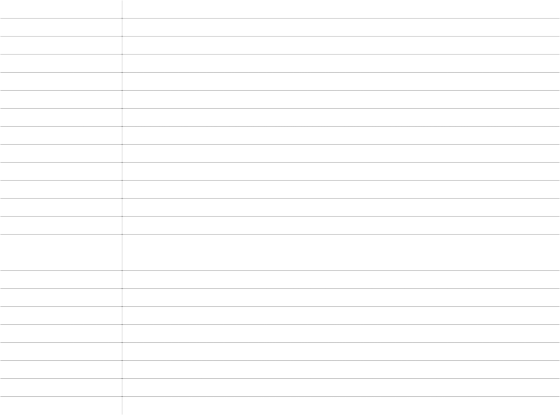
列名 说明
ArchiveDateTime 数据的时间戳
ServerName 服务器名
MaxPageSize @@maxpagesize 中的逻辑页大小
DBName 对象的数据库名称
OwnerName 对象的所有者名称
TableName 表名
Id 表的 ID
IndId 索引的 ID
IndexName 索引名
PtnId 分区的 ID
PtnName 分区名称
DataPtnID 索引涵盖其数据的数据分区的 ID
RowSize • 对于表 – 数据行的平均大小。
• 对于索引 – 非聚簇和聚簇索引 (DOL 锁定表)的叶行的平均大小。
RowCount_ts systabstats 表中的此分区所具有的行数
NumFwdRows 分区中转移的行数
NumDelRows 分区中删除的行数
NumlRows 分区中的行数
PctFwdRows 分区中转移的行所占的百分比
NonLeafRowSize 分区中非叶行的平均行宽
FF 分区中的填充因子
MRPP 分区中每页的最大行数
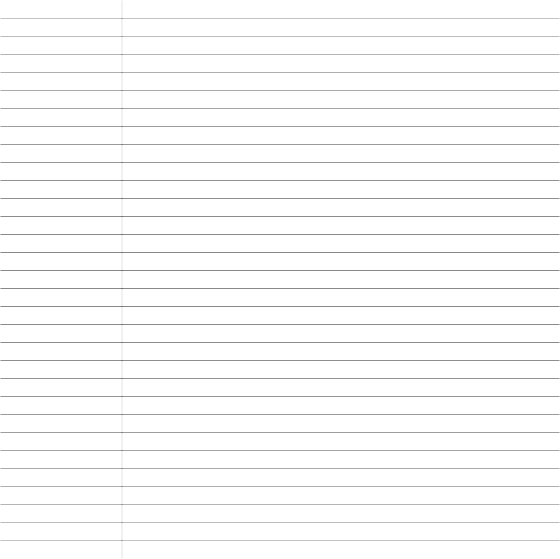
列名 说明
ERS 分区中的期望行宽
RPG 分区中的保留页间距
IndexHeight 分区中索引树的高度 OAMAPageCount OAM 和 AP 页数 (以页为单位) Extent0PageCount 扩充 0 中的页数 (以页为单位) Status sysindexes 表的 status
Sysstat sysobjects 表的 sysstat
Sysstat2 sysobjects 表的 sysstat2
LockScheme 表的锁定方案
NumVarCols 表包含的变量列数
HasAPLCI 指示表是否具有 APL CI
SpUtil 分区的空间利用派生的统计信息
DPCR 分区的数据页集群比派生的统计信息
DRCR 分区的数据行集群比派生的统计信息
IPCR 分区的索引页集群比派生的统计信息
LGIO 分区的大 IO 效率派生的统计信息
ExtentUtil 分区的扩充利用
EmptyPages 分区中的空页数 (以单元表示)
DataPages 分区中的数据页数 (以单元表示)
UsedPages 分区中的已用页数 (以单元表示)
RsvdPages 分区中的保留页数 (以单元表示)
LeafPages 分区中的叶页数 (以单元表示)
ExpDataPages 在已压缩数据的情况下,分区中的期望数据页数 (以单元表示) ExpUsedPages 在已压缩数据的情况下,分区中的期望已用页数 (以单元表示) ExpRsvdPages 在已压缩数据的情况下,分区中的期望保留页数 (以单元表示) ExpLeafPages 在已压缩数据的情况下,分区中的索引树的期望高度 PctBloatUsedPages 分区中的已用页的增长百分比
PctBloatRsvdPages 分区中的保留页的增长百分比 PctBloatLeafPages 分区中叶页的增长百分比 PctEmptyPages 分区中空数据页所占百分比
表 1-32:可用于 tranlog 实体类型的参数
|
列名 |
说明 |
|
ArchiveDateTime |
数据的时间戳 |
|
ServerName |
服务器名 |
|
MaxPageSize |
在 @@maxpagesize 中设置的逻辑页大小 |
|
DBName |
对象的数据库名称 |
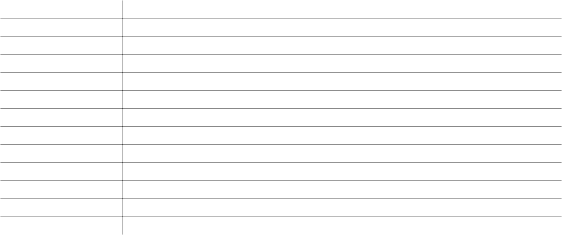
列名 说明
OwnerName 对象的所有者名称
TableName 事务日志的名称,例如 syslogs
Id syslogs 表的 ID
IsMLD 是否为 “混合的日志和数据”事务日志?
IsLogFull 事务日志是否已满?
LCTPages 日志的 “最后机会阈值”值 (以单元表示)
TotalPages 日志总页数 (以单元表示)
UsedPages 已用日志页数 (以单元表示)
CLRPages 为回退保留的日志页数 (以单元表示)
FreePages 尚未使用的日志页数 (以单元表示)
PctUsedPages 已用日志页所占百分比
PctFreePages 空闲日志页所占百分比
• PctBloatUsedPages 和 PctBloatReservedPages 列分别估计表使用和保 留的页数比最小值多多少。这些值表示对表运行 reorg rebuild 对您有 多大好处。
ExtentUtil 是实际使用的页数与为对象保留的页数之间的比值。如果 值接近 100 ,则表示扩充中为对象保留的大多数页当前都已使用。 表 1-33 给出了测量的对照表。
表 1-33:解释 PctBloatUsedPages 和 PctBloatReservedPages 值
|
PctBloatUsed – Pages 值 |
PctBloatReserved – Pages 值 |
解释 |
|
接近于 0,较 |
接近于 0,较小值 |
表示表压缩良好,所有已分配页和分配单元均已完全使用。 |
|
小值 |
ExtentUtil 应接近于 1.0。 |
|
|
接近于 0,较 |
不接近于 0,较大 |
表示已用页压缩良好,但表的扩充未充分使用,并且存在大量页 |
|
小值 |
值 |
间碎片,可能是由于大量的删除操作或空页引起的。 systabstats |
|
中的 unusedpgcnt 很可能也很大。 PctBloatReservedPages 的值较 |
||
|
大表明 ExtentUtil 很可能远小于 1.0。通过运行 reorg rebuild 或许能 |
||
|
够解决大多数问题。 |
||
|
不接近于 0, |
接近于 0,较小值 |
表示存在大量页内分段,但页间分段不多。由于扩充利用率可能 |
|
较大值 |
很高, ExtentUtil 值应接近于 1.0。 |
|
|
运行 reorg compact 可能会帮助解决这些问题。 |
||
|
不接近于 0, |
不接近于 0,较大 |
PctBloatUsedPages 的值较大表示存在大量页内分段,已用页中的 |
|
较大值 |
值 |
数据行未完全压缩 (已用页包含的大部分是可用空间)。因为页 |
|
间和页内分段可能会导致 PctBloatReservedPages 的值较大,所以 |
||
|
Extent_Util 的值可能仍小于 1.0。运行 reorg compact 和 reorg rebuild |
||
|
可能会解决这些问题。 |
• 在其中存档空间使用数据的数据库必须已启用 sp_dboption ... select into。
• 如果在存档时不存在存档表,则会创建存档表,否则结果将附加到 当前表中。因此,运行 sp_spaceusage 的所有用户都必须在存档数 据库中拥有 create table 权限。
• 在存档或报告数据时,只考虑将运行 sp_spaceusage 的用户所拥有 的表视为存档表。忽略其他用户拥有的同名表。缺省情况下,对于 表或索引,结果会存档至 spaceusage_object 表或根据该表报告结果; 对于事务日志,结果会存档至 spaceusage_tranlog 或根据它报告结果。
• 在根据存档数据进行报告时,只能将 from_date 和 to_date 参数用于 report 操作。生成报告时, Adaptive Server 只使用存档表中指定时间 范围内的数据。如果不包括 from_date 或 NULL, Adaptive Server 将 使用 to_date 之前的所有存档数据。如果不包括 to_date 或 NULL, Adaptive Server 将使用当前日期作为 to_date 的值。如果既不包括 from_date,也不包括 to_date, Adaptive Server 将使用存档表中的最 新数据生成报告。
• sp_spaceusage 结果是根据统计数据进行估计的。这些估计的精确性 取决于所提供的统计信息。可运行 update statistics 来提高结果的精 确性。
权限 任何用户都可以执行 sp_spaceusage 查看空间使用情况。但是,您可能 无法查看您无权查看的表的某些信息。
Sybase SQL Anywhere数据库恢复工具ReadASADB:
之前就已经研发成功了能够从Sybase SQL Anywhere的DB文件中恢复数据的工具: ReadASADB。此工具支持ASA v5.0, v6.0, v7.0, v8.0, v9.0, v10.0, v11.0, v12.0, v16.0, v17.0等版本。
能够从损坏的SQL Anywhere数据文件(.db)和UltraLite数据文件(.udb)上提取数据的非常规恢复工具。
恢复Sybase SQL Anywhere的工具在国内处于领先水平。
Sybase SQL Anywhere数据库恢复工具ReadASADB功能
能够从损坏的SQL Anywhere数据文件(.db)和UltraLite数据文件(.udb)上提取数据的非常规恢复工具
- 适用于所有的SQL Anywhere版本 包括:5.x,6.x,7.x,8.x,9.x,10.x,11.x,12.x,16.x,17.x
- 适用于所有的UltraLite版本
- 能够恢复出来表结构和数据
- 能够恢复自定义数据类型
- 能够恢复存储过程等对象的语法
- 能够导出到目标数据库
- 能够导出到SQL文件并生成导入脚本
- 支持多种字符集,包括:cp850、cp936、gb18030、utf8等
- 能够恢复未加密或者简单加密类型的数据
- 简单易用
- 限制:不支持AES加密的数据文件
SQL Anywhere数据库非常规恢复工具ReadASADB使用介绍
Sybase SQL Anywhere数据库恢复工具ReadASADB适用场景
各种误操作:
- 误截断表(truncate table)
- 误删除表(drop table)
- 错误的where条件误删数据
- 误删除db或log文件
- 误删除表中的字段
Sybase SQL Anywhere数据库恢复工具ReadASADB的应用场景:
1.因为物理磁盘故障、操作系统、系统软件方面或者掉电等等原因导致的Sybase SQL Anywhere数据库无法打开的情况;
2.误操作,包括truncate table,drop table,不正确的where条件导致的误删除等;
Sybase SQL Anywhere无法打开时,比较常见的错误是:Assertion failed。
如:
1、Internal database error *** ERROR *** Assertion failed:201819 (8.0.1.2600) Checkpoint log: invalid bitmap page -- transaction rolled back
2、Internal database error *** ERROR *** Assertion failed:201819 (8.0.1.2600) Page number on page does not match page requested -- transaction rolled back
3、Internal database error *** ERROR *** Assertion failed:200502 (9.0.2.2451) Checksum failure on page 23 -- transaction rolled back
4、File is shorter than expected
5、Internal database error *** ERROR *** Assertion failed: 201116 Invalid free list index page found while processing checkpoint log -- transaction rolled back
6、*** ERROR *** Assertion failed: 51901 Page for requested record not a table page or record not present on page
7、*** ERROR *** Assertion failed: 201417 (7.0.4.3541) Invalid count or free space offset detected on a table page
8、Internal database error *** ERROR *** Assertion failed: 201425 (8.0.3.5594) Invalid count or free space offset detected on a free list page -- transaction rolled back.
9、Internal database error *** ERROR *** Assertion failed: 100702 (8.0.1.2600) Unable to modify indexes for a row referenced in rollback log -- transaction rolled back
Sybase ASE数据库恢复工具READSYBDEVICE:
一个不依赖数据库管理系统、直接从Sybase数据库设备文件上提取数据的业内领先的恢复工具!能够从损坏的Sybase ASE设备文件(.dat)上提取数据的非常规恢复工具。
Sybase ASE数据库恢复工具READSYBDEVICE的主要功能:
- 被勒索病毒加密数据文件及备份文件情况下的恢复;
- 系统崩溃只剩下数据文件的情况下的恢复,甚至数据库文件不存在而只有损坏的备份文件情况下的恢复;
- 因断电、硬盘坏道等造成数据库文件损坏情况下的恢复;
- delete数据恢复、误update数据恢复、误删除表(drop)恢复、误truncate表恢复 等;
- 各种Sybase内部系统表损坏、索引错误的修复;
- master数据库损坏而无法正常运行情况下的恢复;
- Sybase数据库被标记为可疑,不可用等情况的恢复;
- Sybase数据库中数据文件内部出现坏块情况下的恢复;
- Sybase数据库无数据文件但有日志文件的情况下的恢复;
- Sybase数据库只有数据文件无任何日志文件的情况下的恢复;
- Sybase数据文件被误删除情况下的碎片提取恢复;
- 磁盘阵列上的Sybase数据库被误格式化情况下的数据库恢复;
- 数据库sysobjects等系统表损坏无法正常应用情况下的恢复;
- Sybase数据库还原数据库出现失败情况下的恢复;
- Sybase数据库只剩下损坏的备份文件情况下的恢复。
Sybase ASE数据库恢复工具READSYBDEVICE支持的版本:
Sybase ASE 11.0.x,11.5.x,11.9.x,12.0.x,12.5.x,15.0.x,15.5.x,15.7.x,16.0.xSQL Server数据库恢复工具SQLRescue:
一个不依赖数据库管理系统、直接从SQL Server数据库文件上提取数据的业内领先的恢复工具!能够从损坏的SQL Server数据库文件(.mdf)上提取数据的非常规恢复工具。
SQL Server数据库恢复工具SQLRescue的主要功能:
- 系统崩溃只剩下数据文件的情况下的恢复,即无日志文件或者日志文件损坏情况下的恢复;
- 断电导致数据库文件损坏情况下的恢复;
- 硬盘坏道造成数据库损坏情况下的恢复;
- 数据文件内部存在坏页情况下的恢复;
- 企业管理器误删除数据表记录,管理软件误删除数据表记录的恢复;
- 并闩锁错误、格式化、误删除后导致软件不能使用的情况;
- 无法读取并闩锁页sysindexes失败情况下的修复;
- 数据文件被误删除情况下的碎片提取恢复;
- 系统表损坏、索引错误、误删除数据库表、删除记录的数据找回;
- master数据库损坏而无法正常运行情况下的恢复;
- 数据文件无法附加情况下的数据恢复;
- 数据库被标记为可疑,质疑,不可用等情况的恢复;
- 数据库sysobjects等系统表损坏情况下的恢复;
- 数据被误(drop、delete、truncate)删除表数据的恢复,误update后的数据恢复等;
- 还原时报一致性错误,错误823等情况下的数据恢复,各种错误提示的数据库文件修复;
- 数据库被误格式化等情况下的数据库恢复;
- 日志收缩造成数据库损坏情况下的恢复;
- 仅剩损坏的备份文件情况下的恢复。
SQL Server数据库恢复工具SQLRescue技术特点:
只要SQL Server数据库的数据文件存在,我们就有办法帮您从数据文件中找回重要数据。- 从数据文件中直接恢复数据
- 不能附加时直接恢复数据并生成新的数据库
- 系统表损坏的数据库修复
- 快速修复SQL 823错误、连接中断错误
SQL Server数据库恢复工具SQLRescue支持的版本:
Microsoft SQL Server 7.0, 2000, 2005, 2008, 2008R2, 2012, 2014, 2016, 2017,2019。+-------------------------------------华丽的分割线-------------------------------------------------------------------------
