存档
Most of us know how to update system table in sql server 2000, but there is rare information about how to do it in sql 2005. We know, Microsoft doesn't like anyone that is not in Microsoft company to update sql server system tables. But he always likes to leave a back door for himself. I think, the men, who commited themselves to design and develop SQL sever 2005 in Microsoft, would be the first ones know how to update SQL 2005 system table. And I look for related infomation in msdn again and again, finally, I conclued the following way to update sql 2005 system table.
Two necessary conditions for updating sql 2005 system table.
1. Start sql server 2005 instance in single-user mode. 2. Connect to sql server 2005 instance via DAC(dedicated administrator connections)
I will demo how to update sql 2005 system table as follows:
1. Enter windows services management : [start] -- [run] --[services.msc] 2. Focus on your sql server instance name. [right button] -- [property] 3. Find sqlservr.exe path in [Path to executable]
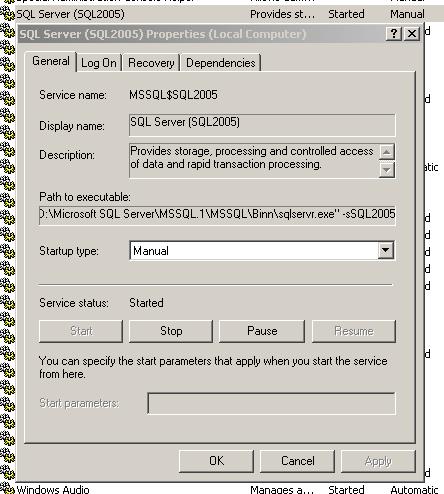
For me the sqlservr.exe install path is "D:\Microsoft SQL Server\MSSQL.1\MSSQL\Binn" Let's see how to start sql 2005 instance in single-user mode.
