随着Sybase被完全整合到SAP下,Sybase原来的支持网站被SAP Support Portal取代。
只有购买了SAP服务的用户才能使用账号登录SAP Support Portal进行介质下载、补丁升级、报Incident等。
目前,原Sybase所有产品(包括:Adaptive Server Enterprise、Sybase IQ、Replication Server、PowerDesigner等)的官方手册仍然可以从https://infocenter.sybase.com/help/index.jsp进行浏览或下载。暂不清楚该网站https://infocenter.sybase.com/help/index.jsp何时会被完全迁移到SAP Support上!
Sybase官方手册英文版有html和pdf两种格式,而中文版手册只有pdf一种格式。为了国内Sybase用户更方便、快捷地搜索Sybase常见产品的官方手册内容,特将中文版Sybase官方手册转为html格式!
Sybase产品官方手册中文版的html格式所有内容的版权归SAP公司所有!本博客站长是Sybase数据库的铁杆粉丝!
如有Sybase数据库技术问题需要咨询,请联系我!
以下官方手册为SAP IQ 16.0 SP03中文版:
名为 udf_rg_1 的示例表 UDF 描述了 v4 表 UDF 是如何生成 n 行数据的。表 UDF 的 实现在 udf_rg_1.cxx 中的示例目录之中。
1. 确定表 UDF 的输入和输出。
此示例根据输入参数的值生成 n 行数据。输入为单个整数参数,输出为由 integer
类型的单列所组成的多个行。
定义此过程所需的 CREATE PROCEDURE 语句为:
![]()
CREATE OR REPLACE PROCEDURE udf_rg_1( IN num INT ) RESULT( c1 INT )
EXTERNAL NAME ‘udf_rg_1@libv4apiex’
2. 声明库为 v4 库。
在此示例中,udf_rg_1.cxx 包括头文件 extfnapiv4.h :
![]()
#include “extfnapiv4.h”
函数导出定义于 udf_main.cxx,以通知服务器此库包含有 v4 表 UDF:
a_sql_uint32 SQL_CALLBACK extfn_use_new_api( void )
/*************************************************/
{
return EXTFN_V4_API;
}
3. 定义 a_v4_extfn_proc 描述符。
在 udf_rg_1.cxx 中声明了必要的描述符:
static a_v4_extfn_proc udf_rg_descriptor =
{
NULL, // _start_extfn
NULL, // _finish_extfn udf_rg_evaluate, // _evaluate_extfn udf_rg_describe, // _describe_extfn NULL, // _leave_state_extfn
NULL, // _enter_state_extfn
NULL, // Reserved: must be NULL
NULL // Reserved: must be NULL
};
4. 定义库入口点函数。
此回调函数声明了主要的入口点函数。它只是将指针返回于
a_v4_proc_descriptor 的变量 udf_rg_descriptor。
extern "C"
a_v4_extfn_proc * SQL_CALLBACK udf_rg_1_proc()
/******************************************/
{
return &udf_rg_descriptor;
}
5. 定义服务器从表 UDF 中获取行信息的方法。
对 a_v4_extfn_table_func 描述符作了声明,该描述符用于告知服务器从表
UDF 中检索行数据的方法。
static a_v4_extfn_table_func udf_rg_table_funcs =
{
udf_rg_open, // _open_extfn udf_rg_fetch_into, // _fetch_into_extfn NULL, // _fetch_block_extfn
NULL, // _rewind_extfn udf_rg_close, // _close_extfn
NULL, // Reserved: must be NULL
NULL // Reserved: must be NULL
};
在此示例中,_fetch_into_extfn 函数将行数据传至服务器。这是一种最容易 理解和实现的数据传输方法。本文档将数据传输方法引用为行块数据交换。有以 下两种行块数据交换函数:_fetch_into_extfn 和 _fetch_block_extfn。
运行期间,当调用 _evaluate_extfn 函数时,UDF 将通过设置结果集参数来 发布表函数描述符。若要实现于此,UDF 必须为 a_v4_extfn_table 创建实 例:
static a_v4_extfn_table udf_rg_table = {
&udf_rg_table_funcs, // Table function descriptor
1 // number_of_columns
};
此结构包含一个指向 udf_rg_table_funcs 结构的指针,以及结果集中的列的 数量。此表 UDF 在其结果集中生成一个单列。
6. 实现具有 a_v4_extfn_proc 结构的函数。
在此示例中,所需的函数 _describe_extfn 不执行任何操作。其他示例描述了表
UDF 使用 describe 函数的方法:
static void UDF_CALLBACK udf_rg_describe( a_v4_extfn_proc_context *ctx )
/
*****************************************************************
/
{
// This required function is not needed in this simple example.
}
_evaluate_extfn 方法将获取 UDF 结果集的相关信息发送至服务器。通过调 用具有 a_v4_extfn_proc_context 结构(参数 0)的 set_value 方法来完 成此操作。参数 0 代表返回值,对于表 UDF 而言,该返回值为 DT_EXTFN_TABLE 类型的数据。此方法构建了 an_extfn_value 结构,将数据类型设置为 DT_EXTFN_TABLE,并将其值指针指向第 5 步中所创建的 a_v4_extfn_table 对象。对于表 UDF,该类型必须始终为 DT_EXTFN_TABLE。
static void UDF_CALLBACK udf_rg_evaluate( a_v4_extfn_proc_context *ctx,
void *args_handle )
/***********************************/
{
an_extfn_value result_table = { &udf_rg_table,
sizeof( udf_rg_table ), sizeof( udf_rg_table ), DT_EXTFN_TABLE };
// Tell the server what functions table functions are being
// implemented and how many columns are in our result set. ctx->set_value( args_handle, 0, &result_table );
}
7. 实现具有 a_v4_extfn_table_func 结构的函数。
在此示例中,表 UDF 需要读取传入的参数(其中包含生成行的数量),并对随后 将要使用的信息进行缓存。因为对于参数具有的每个新值都将调用 _open_extfn 方法,所以这是一个获取该信息的合适位置。
除了生成行的总数以外,表 UDF 还必须记住要生成的下一行。当服务器开始从表 UDF 提取行的时候,可能需要重复调用 _fetch_into_extfn 方法。这意味着表 UDF 必须记住已生成的最后一行。
以下结构创建于 udf_rg_1.cxx,以包含调用之间的状态信息:
struct udf_rg_state {
a_sql_int32 next_row; // The next row to produce a_sql_int32 max_row; // The number of rows to generate.
};
打开方法首先使用具有 a_v4_proc_context 结构的 get_value 方法来读取参 数 1 的值。使用具有 a_v4_proc_context 结构的 alloc 函数来配置 udf_rg_state 实例。表 UDF 应该使用内存管理函数(alloc 和 free)对具有 a_v4_proc_context 结构的数据进行管理,以便尽可能地管理其内存空间。然 后将状态对象保存至 a_v4_proc_context 结构的 user_data 字段。执行完毕后, 该字段中存储的内容可供表 UDF 使用。
static short UDF_CALLBACK udf_rg_open( a_v4_extfn_table_context * tctx )
/***************************************/
{
an_extfn_value value; udf_rg_state * state = NULL;
// Read in the value of the input parameter and store it away in a
// state object. Save the state object in the context. if( !tctx->proc_context->get_value( tctx->args_handle,
1,
&value ) ) {
// Send an error to the client if we could not get the value. tctx->proc_context->set_error(
tctx->proc_context, 17001,
"Error: Could not get the value of parameter 1" );
return 0;
}
// Allocate memory for the state using the a_v4_extfn_proc_context
// function alloc.
state = (udf_rg_state *)
tctx->proc_context->alloc( tctx->proc_context,
sizeof( udf_rg_state ) );
// Start generating at row zero. state->next_row = 0;
// Save the value of parameter 1
state->max_row = *(a_sql_int32 *)value.data;
// Save the state on the context tctx->user_data = state;
return 1;
}
_fetch_info_extfn 方法返回行数据至服务器。该方法将被重复调用,直至其 返回 false。对于此示例,表 UDF 从 a_v4_extfn_proc_context 对象的 user_data 字段中检索状态信息,以确定要生成的下一行以及要生成的总行数。该 方法可生成的行数至多不超过所传入的行块结构中指定的最大行数。
对于此示例,表 UDF 生成 INT 类型的单列。它将状态信息中所存储的 next_row 数据复制到第一列的数据指针中。每次循环时,表 UDF 把一个新值复制到数据指 针中,当生成的行数达到最大值、或者行块已满时,则退出循环。
static short UDF_CALLBACK udf_rg_fetch_into( a_v4_extfn_table_context *tctx, a_v4_extfn_row_block *rb)
/*******************************************/
{
udf_rg_state *state = (udf_rg_state *)tctx->user_data;
// Because we are implementing fetch_into, the server has provided
// us with a row block. We need to inform the server how many rows
// this call to _fetch_into has produced. rb->num_rows = 0;
// The server provided row block structure contains a max_rows
// field. This field is the maximum number of rows that this row
// block can handle. We can not exceed this number. We will also
// stop producing rows when we have produced the number of rows
// required as per the max_row in the state.
while( rb->num_rows < rb->max_rows && state->next_row < state->max_row ) {
// Get the current row from the row block data. a_v4_extfn_row &row = rb->row_data[ rb->num_rows ];
// Get the column data for the current row. a_v4_extfn_column_data &col0 = row.column_data[ 0 ];
// Copy the integer value for the next row to generate
// into the column data for the current row.
memcpy( col0.data, &state->next_row, col0.max_piece_len );
state->next_row++; rb->num_rows++;
}
// If we produced any rows, return true. return( rb->num_rows > 0 );
}
当所有行提取完毕后,表 UDF 为参数的每个新值调用一次 _close_extfn 方 法。也就是说,每次调用 _open_extfn 之后,都将调用 _close_extfn。在此 示例中,当调用 _open_extfn 时,表·UDF 必须释放内存,通过从 a_v4_extfn_proc_context 对象的 user_data 字段中检索状态信息,而后调用 free 方法予以实现。
static short UDF_CALLBACK udf_rg_close( a_v4_extfn_table_context *tctx)
/*************************************/
{
udf_rg_state * state = NULL;
// Retrieve the state that was saved in user_data state = (udf_rg_state *)tctx->user_data;
// Free the memory for the state using the a_v4_extfn_proc_context
// function free.
tctx->proc_context->free( tctx->proc_context, state ); tctx->user_data = NULL;
return 1;
}
另请参见
• udf_rg_2 (第 103 页)
• udf_rg_3 (第 107 页)
• 行块数据交换 (第 120 页)
• _evaluate_extfn (第 271 页)
• fetch_into (第 292 页)
• 表 (a_v4_extfn_table) (第 289 页)
• 外部过程上下文 (a_v4_extfn_proc_context) (第 273 页)
• _open_extfn (第 299 页)
• _close_extfn (第 302 页)
Sybase SQL Anywhere数据库恢复工具ReadASADB:
之前就已经研发成功了能够从Sybase SQL Anywhere的DB文件中恢复数据的工具: ReadASADB。此工具支持ASA v5.0, v6.0, v7.0, v8.0, v9.0, v10.0, v11.0, v12.0, v16.0, v17.0等版本。
能够从损坏的SQL Anywhere数据文件(.db)和UltraLite数据文件(.udb)上提取数据的非常规恢复工具。
恢复Sybase SQL Anywhere的工具在国内处于领先水平。
Sybase SQL Anywhere数据库恢复工具ReadASADB功能
能够从损坏的SQL Anywhere数据文件(.db)和UltraLite数据文件(.udb)上提取数据的非常规恢复工具
- 适用于所有的SQL Anywhere版本 包括:5.x,6.x,7.x,8.x,9.x,10.x,11.x,12.x,16.x,17.x
- 适用于所有的UltraLite版本
- 能够恢复出来表结构和数据
- 能够恢复自定义数据类型
- 能够恢复存储过程等对象的语法
- 能够导出到目标数据库
- 能够导出到SQL文件并生成导入脚本
- 支持多种字符集,包括:cp850、cp936、gb18030、utf8等
- 能够恢复未加密或者简单加密类型的数据
- 简单易用
- 限制:不支持AES加密的数据文件
SQL Anywhere数据库非常规恢复工具ReadASADB使用介绍
Sybase SQL Anywhere数据库恢复工具ReadASADB适用场景
各种误操作:
- 误截断表(truncate table)
- 误删除表(drop table)
- 错误的where条件误删数据
- 误删除db或log文件
- 误删除表中的字段
Sybase SQL Anywhere数据库恢复工具ReadASADB的应用场景:
1.因为物理磁盘故障、操作系统、系统软件方面或者掉电等等原因导致的Sybase SQL Anywhere数据库无法打开的情况;
2.误操作,包括truncate table,drop table,不正确的where条件导致的误删除等;
Sybase SQL Anywhere无法打开时,比较常见的错误是:Assertion failed。
如:
1、Internal database error *** ERROR *** Assertion failed:201819 (8.0.1.2600) Checkpoint log: invalid bitmap page -- transaction rolled back
2、Internal database error *** ERROR *** Assertion failed:201819 (8.0.1.2600) Page number on page does not match page requested -- transaction rolled back
3、Internal database error *** ERROR *** Assertion failed:200502 (9.0.2.2451) Checksum failure on page 23 -- transaction rolled back
4、File is shorter than expected
5、Internal database error *** ERROR *** Assertion failed: 201116 Invalid free list index page found while processing checkpoint log -- transaction rolled back
6、*** ERROR *** Assertion failed: 51901 Page for requested record not a table page or record not present on page
7、*** ERROR *** Assertion failed: 201417 (7.0.4.3541) Invalid count or free space offset detected on a table page
8、Internal database error *** ERROR *** Assertion failed: 201425 (8.0.3.5594) Invalid count or free space offset detected on a free list page -- transaction rolled back.
9、Internal database error *** ERROR *** Assertion failed: 100702 (8.0.1.2600) Unable to modify indexes for a row referenced in rollback log -- transaction rolled back
Sybase ASE数据库恢复工具READSYBDEVICE:
一个不依赖数据库管理系统、直接从Sybase数据库设备文件上提取数据的业内领先的恢复工具!能够从损坏的Sybase ASE设备文件(.dat)上提取数据的非常规恢复工具。
Sybase ASE数据库恢复工具READSYBDEVICE的主要功能:
- 被勒索病毒加密数据文件及备份文件情况下的恢复;
- 系统崩溃只剩下数据文件的情况下的恢复,甚至数据库文件不存在而只有损坏的备份文件情况下的恢复;
- 因断电、硬盘坏道等造成数据库文件损坏情况下的恢复;
- delete数据恢复、误update数据恢复、误删除表(drop)恢复、误truncate表恢复 等;
- 各种Sybase内部系统表损坏、索引错误的修复;
- master数据库损坏而无法正常运行情况下的恢复;
- Sybase数据库被标记为可疑,不可用等情况的恢复;
- Sybase数据库中数据文件内部出现坏块情况下的恢复;
- Sybase数据库无数据文件但有日志文件的情况下的恢复;
- Sybase数据库只有数据文件无任何日志文件的情况下的恢复;
- Sybase数据文件被误删除情况下的碎片提取恢复;
- 磁盘阵列上的Sybase数据库被误格式化情况下的数据库恢复;
- 数据库sysobjects等系统表损坏无法正常应用情况下的恢复;
- Sybase数据库还原数据库出现失败情况下的恢复;
- Sybase数据库只剩下损坏的备份文件情况下的恢复。
Sybase ASE数据库恢复工具READSYBDEVICE支持的版本:
Sybase ASE 11.0.x,11.5.x,11.9.x,12.0.x,12.5.x,15.0.x,15.5.x,15.7.x,16.0.xSQL Server数据库恢复工具SQLRescue:
一个不依赖数据库管理系统、直接从SQL Server数据库文件上提取数据的业内领先的恢复工具!能够从损坏的SQL Server数据库文件(.mdf)上提取数据的非常规恢复工具。
SQL Server数据库恢复工具SQLRescue的主要功能:
- 系统崩溃只剩下数据文件的情况下的恢复,即无日志文件或者日志文件损坏情况下的恢复;
- 断电导致数据库文件损坏情况下的恢复;
- 硬盘坏道造成数据库损坏情况下的恢复;
- 数据文件内部存在坏页情况下的恢复;
- 企业管理器误删除数据表记录,管理软件误删除数据表记录的恢复;
- 并闩锁错误、格式化、误删除后导致软件不能使用的情况;
- 无法读取并闩锁页sysindexes失败情况下的修复;
- 数据文件被误删除情况下的碎片提取恢复;
- 系统表损坏、索引错误、误删除数据库表、删除记录的数据找回;
- master数据库损坏而无法正常运行情况下的恢复;
- 数据文件无法附加情况下的数据恢复;
- 数据库被标记为可疑,质疑,不可用等情况的恢复;
- 数据库sysobjects等系统表损坏情况下的恢复;
- 数据被误(drop、delete、truncate)删除表数据的恢复,误update后的数据恢复等;
- 还原时报一致性错误,错误823等情况下的数据恢复,各种错误提示的数据库文件修复;
- 数据库被误格式化等情况下的数据库恢复;
- 日志收缩造成数据库损坏情况下的恢复;
- 仅剩损坏的备份文件情况下的恢复。
SQL Server数据库恢复工具SQLRescue技术特点:
只要SQL Server数据库的数据文件存在,我们就有办法帮您从数据文件中找回重要数据。- 从数据文件中直接恢复数据
- 不能附加时直接恢复数据并生成新的数据库
- 系统表损坏的数据库修复
- 快速修复SQL 823错误、连接中断错误
SQL Server数据库恢复工具SQLRescue支持的版本:
Microsoft SQL Server 7.0, 2000, 2005, 2008, 2008R2, 2012, 2014, 2016, 2017,2019。+-------------------------------------华丽的分割线-------------------------------------------------------------------------
